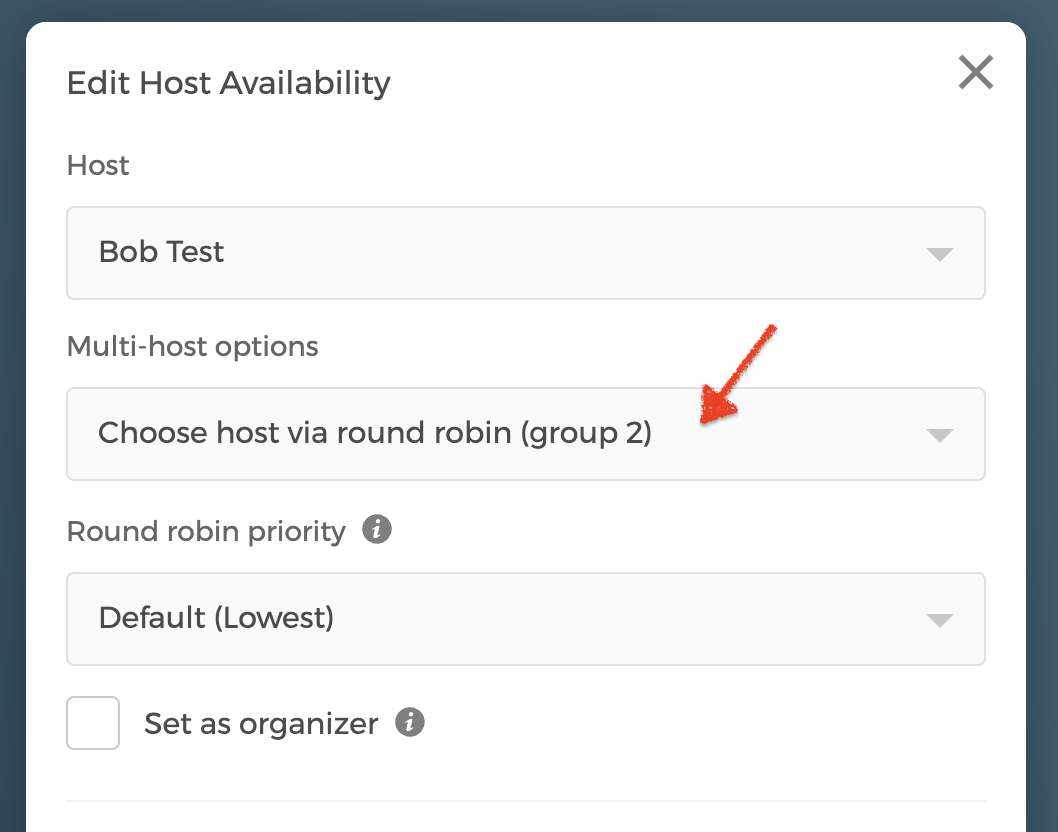You can now have up to three round robin groups in an event type's availability! This allows even more flexible scheduling especially when hosts and resources need to be pooled together.
To use this feature:
- Go to your event type's Availability settings --> Add or Edit a host
- From the "Multi-host options" dropdown, choose a round robin group (1, 2, or 3)
- You'll need to set at least two hosts to the same group to enable it